For solar image processing, ImPPG excels at alignment and enhancement with powerful deconvolution tools, creating smooth time-lapse animations. Astrosurface offers specialized wavelet algorithms that preserve disk features while enhancing surface details. LuckyStackWorker saves time through batch automation and adaptive sharpening technology. All three provide free access to advanced capabilities with cross-platform compatibility. Each software brings unique advantages to reveal the sun’s hidden features in stunning clarity.
IMPPG: Powerful Animation and Feature Enhancement for Solar Phenomena
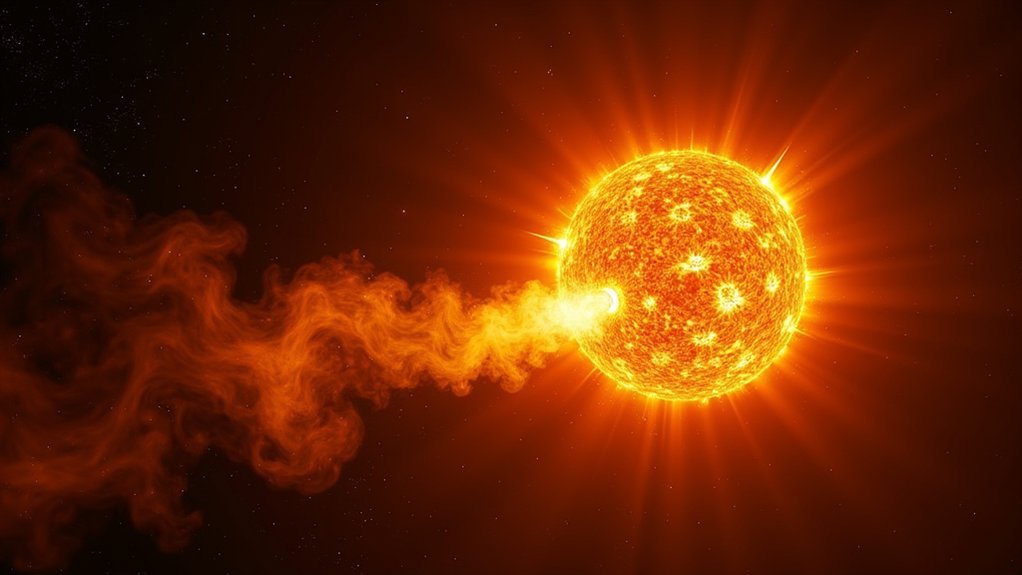
When processing solar imagery, ImPPG stands out as an exceptional free tool that combines powerful alignment capabilities with sophisticated enhancement techniques.
You’ll find its Lucy-Richardson deconvolution and unsharp masking particularly effective for revealing fine solar details.
What makes ImPPG especially valuable is its ability to align sequences with chaotic translations—perfect for creating smooth solar time-lapse animations.
ImPPG effortlessly tames chaotic image sequences, transforming jumpy solar footage into fluid, professional time-lapse animations.
The software supports multiple input formats including FITS and PNG, while maintaining mathematical precision through 32-bit floating-point processing. The processing workflow also offers brightness normalization features for standardizing light levels across your solar image sequence.
As an open-source application under GNU GPL v3, you’re free to customize it to your needs.
Whether you’re enhancing prominence details or preparing a sunspot evolution sequence, ImPPG’s batch processing capability lets you apply consistent settings across multiple frames efficiently.
Astrosurface: Specialized Wavelet and Deconvolution Tools for Solar Detail
Although many solar image processors exist, Astrosurface distinguishes itself through its specialized wavelet algorithms specifically engineered for solar detail extraction.
You’ll benefit from its hybrid processing that merges wavelet sharpening with Lucy-Richardson deconvolution to recover fine structures degraded by atmospheric turbulence.
The software’s Algorithm-C mode prioritizes disk and surface feature preservation during registration, while adaptive sharpening adjusts locally based on solar feature contrast gradients.
You won’t need to switch between applications thanks to its integrated workflow combining stacking, registration, and post-processing in one interface.
Astrosurface offers parameter presets for common solar targets like prominences and sunspots, plus it handles multiple formats including SER, AVI, and FITS.
The software is updated monthly with improvements based on user feedback and community engagement.
The portable installation requires no registry dependencies, making it ideal for any Windows system.
Luckystackworker: Automated Batch Processing With Adaptive Sharpening

LuckyStackWorker transforms solar image post-processing through its powerful batch automation capabilities.
You’ll appreciate its ability to handle multiple image stacks simultaneously while applying consistent settings across all files. This cross-platform tool works seamlessly with popular stacking software like AutoStakkert.
What sets LuckyStackWorker apart is its advanced adaptive sharpening algorithms and noise reduction technology that enhance image clarity without over-processing. The software utilizes Wiener Deconvolution techniques with recorded or synthetic Point Spread Functions for optimal results.
The software recognizes celestial objects based on filenames and automatically applies your saved profiles, saving considerable time on repetitive tasks.
Its RGB color stacking feature combines monochrome images effectively, while individual channel control lets you fine-tune sharpening and denoising.
As an open-source solution, you’ll benefit from regular community-driven updates that continuously improve its functionality and user interface.
Frequently Asked Questions
Can These Software Programs Process Narrowband Hydrogen-Alpha Solar Images?
Yes, you can process narrowband hydrogen-alpha solar images with ASTROSURFACE and RegiStax, which offer wavelet processing specifically beneficial for solar detail. Lucky Imaging Tools can also enhance H-alpha images through frame selection.
How Do These Tools Handle Prominence Details Versus Surface Details?
For prominences, you’ll find Registax’s wavelet sharpening exceptional, while IMPPG excels with animation tools. For surface details, Siril’s flat field correction and calibration tools provide the best enhancement of granulation and sunspots.
What Hardware Specifications Are Recommended for Optimal Processing Performance?
You’ll need a quad-core CPU (i7/Ryzen 7+) with high clock speeds, 32GB RAM (16GB minimum), 1TB+ NVMe SSD, and a decent GPU (GTX 1660/RTX 3060+) for peak solar image processing performance.
Can I Integrate These Programs With Web-Based Observatory Data?
Most free solar image processing programs don’t offer direct integration with web-based observatory data. You’ll typically need to manually download images first, though custom scripts or API access might help automate this process.
Do These Programs Support Real-Time Monitoring of Solar Activity?
No, these programs don’t support real-time monitoring of solar activity. They’re designed for post-capture processing of already recorded image sequences rather than providing live tracking or alerts for solar events.
In Summary
You’ve now got three outstanding free options for solar image processing. IMPPG excels at animation and enhancing dynamic solar features, Astrosurface provides specialized wavelet tools for bringing out fine details, and Luckystackworker offers automated batch processing that’ll save you time. Whether you’re tracking sunspots, prominences, or surface granulation, these tools will dramatically improve your solar photography without costing you a penny.

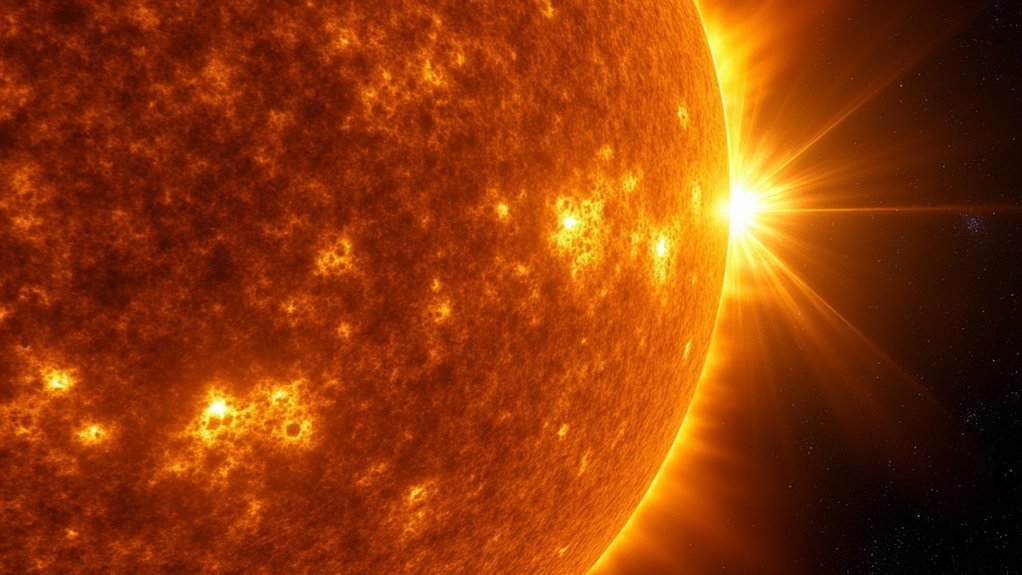



Leave a Reply