For crystal-clear planetary photos, you'll need specialized stacking software like AutoStakkert! for frame selection and RegiStax for wavelet sharpening. These free programs combine your best video frames to overcome atmospheric turbulence. FireCapture or ZWO ASICap excel for capture, while PIPP helps prepare videos for processing. For final touches, use Photoshop, GIMP, or PixInsight to adjust colors and contrast. Discover how these tools integrate into a seamless workflow that transforms blurry footage into stunning planetary portraits.
Numeric List of Second-Level Headings
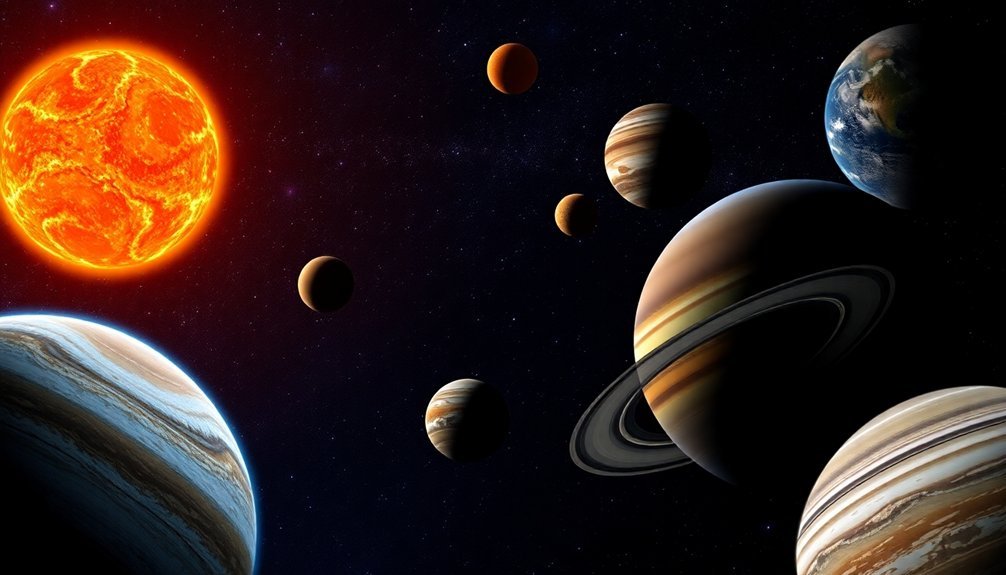
Before diving into the details of planetary imaging software, you'll find it helpful to understand how this article is structured.
We've organized the content into five key sections that follow the planetary imaging workflow:
- Image Stacking Software – Tools like RegiStax and AutoStakkert that combine your best frames
- Video Capture Tools – Applications such as FireCapture and ZWO ASICap for recording high-quality footage
- Processing and Enhancement Software – Programs like WaveSharp and GIMP for final image refinement
- Mac-Specific Solutions – Options including Planetary System Stacker for Apple users
- Advanced Features and Integration – Specialized tools like WinJupos for derotation and complex processing
Each section provides targeted solutions for specific stages in your planetary imaging journey. Beginners will appreciate that most of these applications offer user-friendly interfaces designed to simplify complex astrophotography processes.
The Science Behind Image Stacking for Planetary Photography
When you capture a planet through Earth's turbulent atmosphere, you're actually collecting countless moments of clarity mixed with blur.
Image stacking harnesses this reality to your advantage by combining multiple frames to enhance the signal while reducing noise.
The mathematics is compelling: signal increases linearly with more exposures, while noise grows only as the square root. This means stacking hundreds or thousands of frames dramatically improves your signal-to-noise ratio, revealing details that remain hidden in single exposures.
Software like RegiStax and Autostakkert automatically align these frames—compensating for planetary rotation and atmospheric distortion—before combining them. For planets and other high-magnification targets, Autostakkert! is specifically designed to select and stack only the best quality frames from your video files.
This process is especially valuable for webcam footage, which tends to be noisy but provides the high frame rates needed for effective stacking.
RegiStax: Wavelet Sharpening for Enhanced Planetary Details
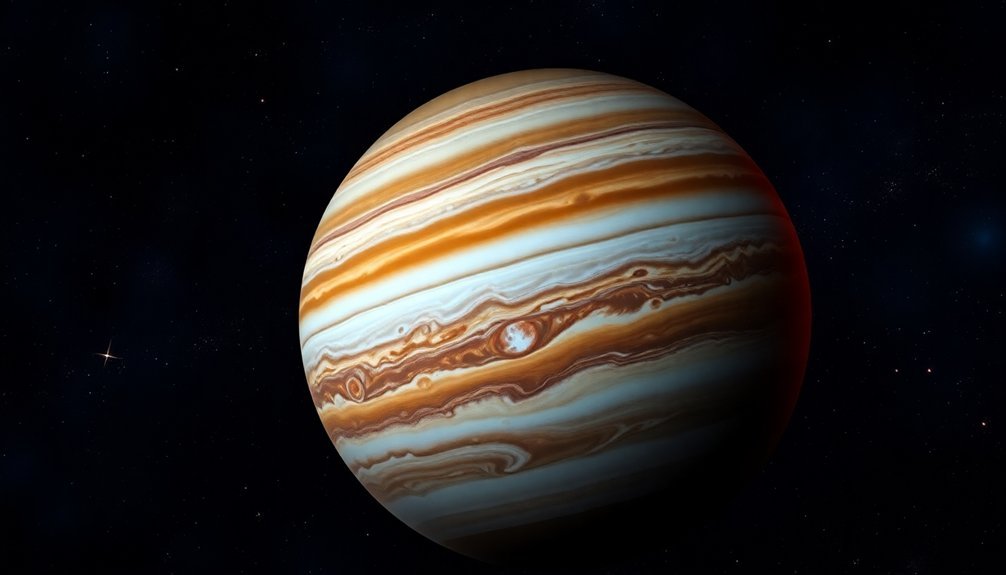
After stacking your planetary frames, RegiStax's wavelet sharpening tools become your secret weapon for revealing fine details lost in Earth's atmospheric blur. This free PC software offers customizable wavelet filters that let you enhance specific surface features on planets like Jupiter and Saturn.
Before sharpening, you'll want to balance colors using the RGB alignment and histogram tools. Then experiment with different wavelet schemes—dyadic or linear—depending on your subject. The multi-point alignment system guarantees your stacked image maintains maximum clarity before applying sharpening.
Precise color balancing creates the foundation for effective wavelet sharpening, ultimately revealing planetary details invisible to the naked eye.
While RegiStax has interface quirks that require patience to master, numerous tutorials can guide you through the process. Though many users still find value in RegiStax, Wavesharp is recommended as a modern replacement with superior batch processing capabilities.
For truly outstanding results, consider following up with additional processing in Photoshop or specialized astronomy software like AstraImage.
AutoStakkert: Automated Frame Selection Technology
While RegiStax excels at wavelet sharpening, AutoStakkert has revolutionized the critical first step in planetary imaging through its powerful automated frame selection technology. This free software automatically identifies and stacks your sharpest video frames, making it ideal for lucky imaging techniques.
You'll benefit from AutoStakkert's sophisticated alignment point system that corrects seeing distortions by tracking features across frames. The semi-automatic "Place AP Grid" option efficiently establishes alignment points using multi-scale functions for maximum accuracy.
Advanced features like drizzling can achieve super resolution for undersampled images. The latest version AutoStakkert!4 is approximately 2X faster than previous versions when processing planetary images.
AutoStakkert integrates seamlessly with SharpCap for capture and RegiStax for post-processing. You can create multiple stacks from a single video and preview results before committing to detailed processing, streamlining your planetary imaging workflow.
Siril: Cross-Platform Processing for Budget Astronomers
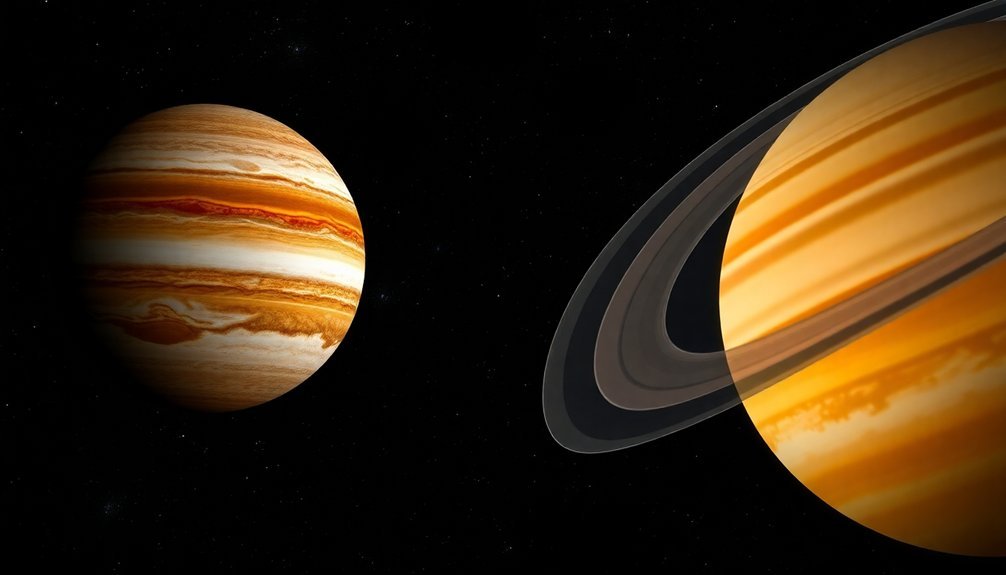
Although less known than some specialized planetary imaging tools, Siril stands out as a versatile cross-platform solution that won't strain your astronomy budget.
Available on Windows, macOS, Linux, and FreeBSD, this GNU GPL software offers accessibility without compromising capability.
Cross-platform compatibility meets professional-grade functionality without the premium price tag.
You'll appreciate Siril's seamless handling of SER files—the standard format for planetary captures—without requiring conversion. The software excels in preprocessing with automated scripts that streamline calibration, registration, and stacking operations.
When processing your planetary data, you can leverage multi-threading performance that utilizes all your computer's cores.
Beyond basic processing, Siril offers scientific-grade tools including photometric analysis, deconvolution for sharper details, and thorough background extraction. Originating in 2005, Siril was specifically designed as an IRIS for Linux alternative.
It's particularly valuable if you're combining images from different sessions or equipment setups.
Essential Features to Look for in Planetary Stacking Software
When choosing planetary stacking software, you'll need alignment precision options that can accurately register even low-contrast features on planetary surfaces.
The impact of atmospheric turbulence requires software that can process hundreds of frames captured with the Lucky Imaging Technique to overcome seeing conditions.
Wavelet sharpening technology allows you to bring out fine details by enhancing specific spatial frequencies without amplifying noise.
Quality frame selection algorithms automatically evaluate and rank your captured frames, ensuring only the sharpest images contribute to your final stacked result.
Alignment Precision Options
In planetary stacking software, alignment precision options serve as the foundation for producing sharp, detailed images of celestial bodies. These features determine how effectively your frames align before stacking.
When using planetary imaging tools like RegiStax or AutoStakkert, you'll want to utilize multi-point alignment for enhanced accuracy. Place alignment points in high-contrast areas of your image, avoiding edges where rotation might cause problems. Many programs offer automatic placement, but you can manually adjust point size and brightness thresholds for ideal results. PIPP can be invaluable for preparing your data in appropriate formats before proceeding to stacking software, as some programs like AutoStakkert may struggle with formats that aren't optimized.
Remember that proper alignment is essential before applying any post-processing enhancements. The best software options allow you to visualize alignment quality through graphs and metrics, helping you determine which frames will contribute to your final image without introducing blur or artifacts.
Wavelet Sharpening Technology
Once your frames are properly aligned, the next key element in planetary imaging software is wavelet sharpening technology.
You'll want software offering multiple wavelet types (Gaussian, Zerogauss, bilateral) to achieve various enhancement effects while maintaining image integrity.
Look for programs with integrated noise reduction capabilities that prevent over-sharpening artifacts. Software like RegiStax and AstroSurface excel here, with the latter often delivering superior results.
The ideal solution provides intuitive adjustment sliders and real-time comparison views to fine-tune your results.
Advanced features worth seeking include region-specific processing (ROI), FFT-based denoising, and batch processing capabilities. WaveSharp eliminates the need for RegiStax by offering complete wavelet processing capabilities in a user-friendly 64-bit architecture.
Most serious astrophotographers use specialized tools like waveSharp (which offers 64-bit architecture) or combine AutoStakkert for stacking with RegiStax for wavelet sharpening to achieve professional-quality planetary images.
Frame Selection Algorithms
Frame selection algorithms serve as the foundation of any effective planetary imaging workflow, determining which frames from your video capture will contribute to the final stacked image.
You'll want software that offers computational efficiency when processing thousands of frames while incorporating robust noise reduction techniques.
Look for programs featuring automatic frame alignment capabilities, particularly important for fast-rotating planets like Jupiter, which requires software with rotation correction features. The best software includes object tracking to maintain focus during image capture and allows you to manually select frames based on specific quality metrics.
Multi-point alignment and dynamic frame rejection greatly improve stacking accuracy, while automated frame sorting streamlines your workflow.
When evaluating planetary imaging applications, prioritize those with batch processing capabilities—this eliminates the need for constant manual intervention when working with large datasets.
Mac-Compatible Options for Apple Astrophotographers
Mac users can choose from several native solutions like Planetary System Stacker and OACapture that work seamlessly with Apple hardware. Planetary System Stacker recently released a new stable Mac version that delivers performance close to AutoStakkert.
You'll find Siril and GIMP offer robust cross-platform alternatives that don't sacrifice functionality when compared to Windows-only options.
While some applications require additional setup, the Mac ecosystem now supports the full planetary imaging workflow from capture through processing.
Native Mac Solutions
While Windows dominates astrophotography software options, Apple users now have several capable planetary imaging solutions designed specifically for macOS.
For capture, FireCapture offers high-speed video recording essential for planetary work, while oaCapture provides similar capabilities as a free alternative. ZWO ASIStudio supports both capture and processing for ZWO camera owners.
When it comes to processing, Planetary System Stacker stands out as the most powerful Mac-native stacking solution, now featuring a user-friendly standalone installer despite its Python foundations.
Siril offers a free processing alternative, though it requires some technical knowledge to set up properly. Affinity Photo provides excellent editing capabilities with its version 1.9 update that introduced specialized astrophotography workflow support.
For those willing to invest, PixInsight (€230) provides advanced wavelet processing tools that work excellently for planetary detail enhancement, despite being primarily known for deep-sky work.
Cross-Platform Alternatives
For Apple astrophotographers seeking more software options, several cross-platform alternatives offer functionality beyond native Mac applications.
Siril stands out with its robust stacking capabilities and continually improving user interface, making it a versatile choice for planetary imaging.
AstroDMx Capture provides cross-platform image acquisition, particularly effective for solar and lunar photography.
While AutoStakkert remains primarily PC-based, you can run it on Mac using Wine emulation, giving you access to its exceptional stacking algorithms.
Some Windows-centric software like SharpCap and ZWO ASI Studio can operate on Mac through emulation technologies.
For more advanced users, AstroPixelProcessor works across platforms and handles both planetary and deep-sky workflows.
Python-based astronomical tools offer additional flexibility, as they're easily adapted to different operating systems.
SkySafari Pro is a highly rated option for Mac users looking to enhance their observing sessions and planning capabilities.
Integrating Lucky Imaging Techniques With Stacking Software
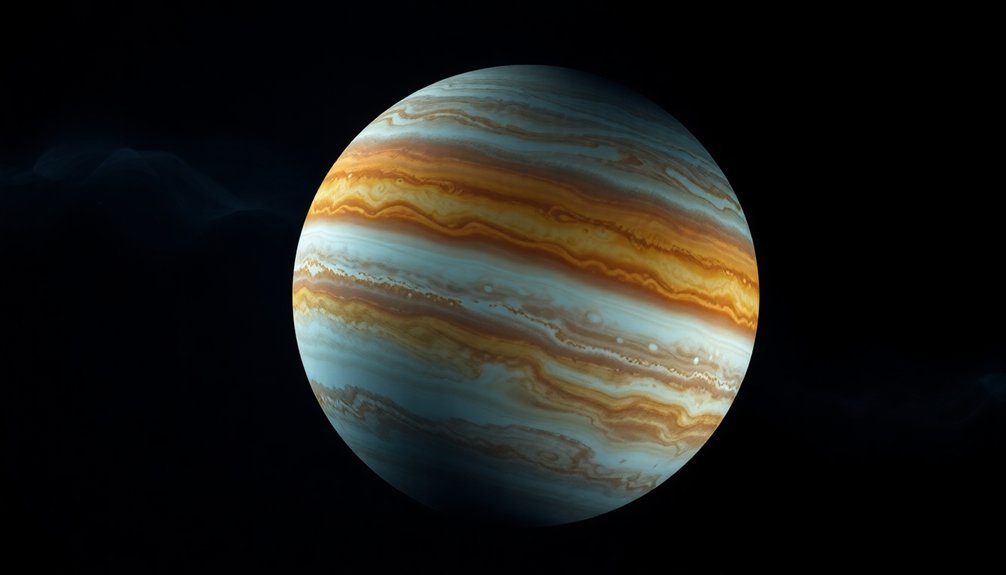
Successfully capturing detailed planetary images requires seamless integration between lucky imaging techniques and specialized stacking software.
To implement this workflow, you'll need high-speed cameras capturing sub-100ms exposures at rapid frame rates.
Start by using FireCapture to record thousands of frames, then pre-process with PIPP to select and crop the sharpest images.
Next, employ Autostakkert to align and stack only the best frames—typically 10-30% of your total.
Follow with RegiStax's wavelet sharpening to enhance fine details while managing noise.
For ideal results, maintain systematic focus control and monitor seeing conditions. This approach can achieve a resolution improvement factor of five over standard imaging techniques under favorable atmospheric conditions.
The entire process benefits from powerful computing systems and fast NVMe storage to handle large datasets efficiently.
Remember that your final resolution will improve considerably as you discard all but the clearest atmospheric moments.
Optimizing Capture Settings for Effective Noise Reduction
Noise represents a considerable challenge in planetary imaging that can obscure the fine details astronomers work so hard to capture. To minimize this unwanted interference, you'll need to carefully balance your camera settings.
Keep your camera cool whenever possible, as thermal noise increases dramatically in warm conditions. Adjust your exposure duration strategically—shorter exposures reduce atmospheric smearing but may increase per-frame noise. Combat this by using high frame rates and stacking multiple images to average out random variations.
Your camera's sensitivity setting (gain) considerably impacts noise levels. In dark conditions, find the sweet spot between capturing enough light and introducing excess noise.
Consider tools like PixInsight's TGV denoise or Topaz Denoise AI for post-processing, but use them judiciously to avoid losing important planetary details. The EZ Denoise option in PixInsight can provide surprisingly effective results with default settings, though be cautious of over-smoothing.
Comparing Free vs. Paid Stacking Software Options

When selecting planetary imaging software, you'll quickly discover that stacking applications range from completely free options to premium paid solutions costing hundreds of dollars.
Free tools like Autostakkert!, Registax, and PIPP offer impressive capabilities that satisfy most amateur astrophotographers' needs.
Paid software like PixInsight and StarTools provide advanced features including superior noise reduction, specialized derotation tools, and more refined processing algorithms.
While free options prioritize accessibility and core functionality, paid alternatives typically offer more extensive toolsets and regular updates.
Your choice should depend on your experience level, budget, and specific imaging goals.
Beginners often benefit from starting with free software like Autostakkert! before considering an upgrade to paid solutions once they've mastered the fundamentals and want to push their planetary imaging further. Many astrophotographers find that SiriL's speed and efficiency make it an excellent free option for processing large planetary image sets.
Step-by-Step Workflow: From Raw Video to Finished Planet Image
Now that you understand the software options available, let's explore the actual process of transforming your raw planetary footage into a stunning final image.
Start by selecting a dedicated astrophotography camera and capturing high-frame-rate video to combat atmospheric distortion. Use PIPP to crop and prepare your video for stacking.
Load this pre-processed footage into Autostakkert!, where you'll select the sharpest frames using planet mode or gradient detection algorithms.
Next, enhance details with Registax's wavelet functions, adjusting contrast and histogram settings to improve clarity. Remember that short exposures are essential for planetary imaging, ideally 10 milliseconds or less to freeze atmospheric turbulence.
Balance RGB channels for natural color representation and apply noise reduction tools like Topaz DeNoise AI.
For final touches, use Photoshop or GIMP to refine levels, curves, and color calibration, ensuring your planet image appears authentic and detailed.
Frequently Asked Questions
Can Planetary Imaging Software Correct Atmospheric Turbulence Completely?
No, you can't completely correct atmospheric turbulence with software. It can only select and stack the sharpest frames captured during moments of better seeing, not eliminate turbulence entirely.
How Much Disk Space Do Planetary Imaging Videos Typically Require?
You'll need substantial storage for planetary imaging. Expect hundreds of gigabytes per session as high frame rates quickly accumulate data. A 512GB or larger drive is recommended for your imaging sessions.
Is GPU Acceleration Important for Planetary Image Processing Software?
Yes, GPU acceleration is critical for your planetary image processing. It dramatically speeds up processing times, enables complex algorithms for better results, and provides real-time previews when handling large planetary imaging datasets.
Can These Software Programs Process Images of Fast-Moving Asteroids?
Most planetary software isn't optimized for fast-moving asteroids. You'll find PIPP can help stabilize frames, but you might need PixInsight's flexibility for better results with these challenging targets.
Do Planetary Imaging Programs Work With Smartphone Astrophotography Adapters?
Most planetary imaging programs don't directly work with smartphone adapters. You'll need to transfer images from your phone to a PC running software like RegiStax or Sharpcap for proper processing.
In Summary
You've now got all the tools to transform your blurry planetary videos into stunning, detailed images. Whether you choose RegiStax, AutoStakkert, or Siril, you'll achieve results that weren't possible just years ago. Remember to practice your acquisition techniques and post-processing workflow. With patience and these powerful software options, you'll soon be capturing Jupiter's Great Red Spot or Saturn's rings with impressive clarity.





Leave a Reply