To master planetary imaging like pros, focus on capturing high frame rate videos (hundreds per second) for 2-3 minutes, then stack only the sharpest 10-20% of frames. Use free software like PIPP to center and crop your target, then AutoStakkert! for stacking. Apply wavelet sharpening in Registax to enhance details. You don’t need expensive equipment—proper technique and processing will transform your planetary photography far more than premium gear.
Understanding the Foundations of Planetary Stacking
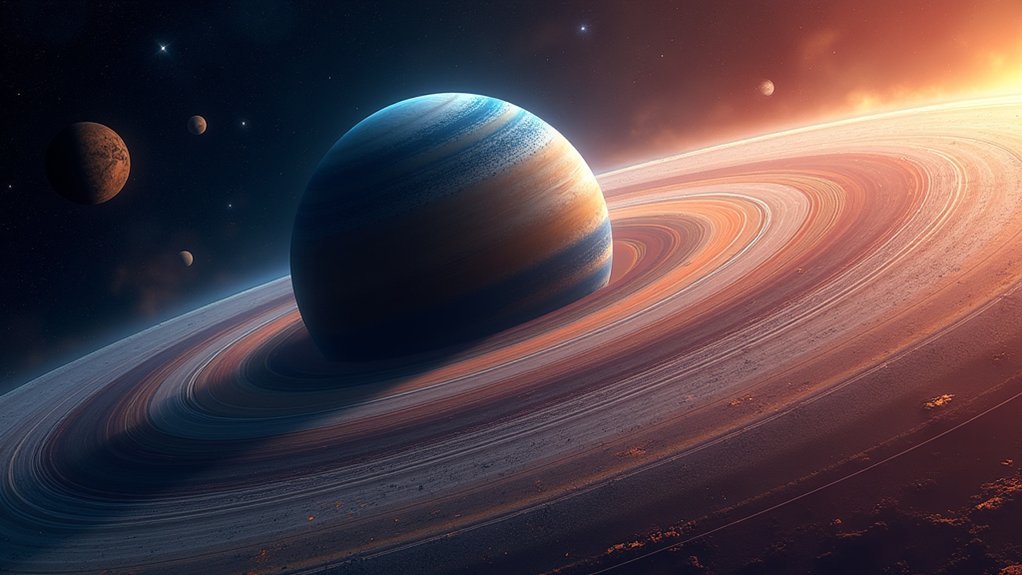
Planetary photographers understand that capturing the cosmos requires more than just a single snapshot. When you stack multiple frames of a planet, you’re dramatically improving the signal-to-noise ratio of your final image. This process effectively combines the best parts of numerous video frames while eliminating random noise that plagues individual exposures.
Median stacking is particularly effective, fundamentally compiling your total exposure time into one crisp result that reveals subtle details invisible in single frames.
For beginners, AutoStakkert! offers an excellent entry point with its automatic centering and cropping capabilities.
Before stacking, consider preprocessing your videos with PIPP to center and stabilize your footage. Aim for approximately three-minute videos to guarantee you have enough quality frames to produce stunning planetary details.
Essential Software Tools for Beginners
When selecting planetary imaging software, you’ll find excellent free options like AutoStakkert! and PIPP that perform as well as paid alternatives, making your entry into this hobby more accessible.
Your computer doesn’t need to be cutting-edge for basic stacking tasks, though processing large video files will benefit from at least 8GB of RAM and a decent processor.
AutoStakkert!’s clean interface makes it particularly beginner-friendly compared to the more technical Registax 6, allowing you to focus on learning the fundamentals rather than maneuvering complex menus.
Free vs. Paid Options
Although budget considerations might influence your software choices, you’ll be pleased to know that excellent free options exist for planetary imaging. AutoStakkert! and RegiStax 6 offer user-friendly interfaces that deliver impressive stacking results without costing a penny.
PIPP further enhances your workflow by preprocessing videos to center your planetary targets before stacking.
While paid software like PixInsight provides advanced features for experienced imagers, it’s not essential for beginners. DeepSkyStacker, though primarily for deep-sky work, offers an affordable option for those wanting extra calibration capabilities.
Many amateur astrophotographers achieve professional-quality results using only free tools. Your choice ultimately depends on your comfort level and specific imaging goals—not necessarily your budget.
Start with free options and upgrade only if your specialized needs demand it.
System Requirement Basics
Setting up your planetary imaging workflow requires just a few specialized tools that won’t overwhelm your computer system.
Start by installing PIPP to preprocess your planetary camera footage, which centers and stabilizes your target before stacking.
Next, download AutoStakkert!2, the preferred software for stacking among astrophotographers due to its intuitive interface and superior handling of variable-quality frames.
While Registax 6 offers similar capabilities, AutoStakkert typically produces better stacked images with less complexity.
Aim for 3-minute video captures to guarantee you have enough quality frames for effective stacking without excessive file sizes.
Take time to explore the FAQ sections of both programs—these resources contain valuable optimization tips that will greatly improve your results as you begin your planetary imaging journey.
User Interface Comparison
The software interfaces you’ll encounter in planetary imaging vary greatly in complexity and user-friendliness.
AutoStakkert! offers a straightforward approach with automatic centering and cropping features, making it the ideal starting point for your stacking journey.
Registax 6, while powerful, presents a steeper learning curve with its complex interface requiring more manual adjustments.
If you’re preprocessing video files, PIPP’s intuitive design helps calm and center your targets before stacking.
For capture software, SharpCap provides a simple interface perfect for beginners, though it lacks advanced capabilities.
FireCapture offers more extensive features but demands greater technical understanding.
When comparing interfaces, consider your experience level—beginners typically find AutoStakkert! and SharpCap more approachable, while Registax and FireCapture reward those willing to navigate their more sophisticated options.
Capturing High-Quality Raw Frames
Success in planetary imaging begins with capturing excellent raw frames, which serve as the foundation for your final image. For amateur astrophotographers, this means pushing your camera to high frame rates—often hundreds of frames per second—to overcome atmospheric turbulence.
Use FireCapture or SharpCap to optimize your settings, keeping histogram levels around 60-70% for ideal exposure without washing out details. You’ll need a telescope with at least 2000mm focal length for sufficient magnification, potentially enhanced with a quality Barlow lens.
The “Lucky Imaging” technique is essential for effective stacking; capture numerous frames rapidly, allowing software to select only the sharpest ones. This approach dramatically improves your final image by using only those brief moments when atmospheric conditions permit maximum clarity.
Pre-Processing With PIPP: Centering and Cropping

You’ll need to carefully select frames based on sharpness and detail retention when processing your planetary videos in PIPP.
The software’s alignment techniques automatically center your target planet throughout the sequence, compensating for drift and making subsequent stacking more effective.
PIPP also converts between various video formats, allowing you to transform your camera’s native output into optimized files that work seamlessly with stacking programs like AutoStakkert or RegiStax.
Frame Selection Criteria
Before diving into the stacking process, properly preprocessing your planetary videos with PIPP (Planetary Imaging PreProcessor) can dramatically improve your final results.
When beginning your image processing workflow, select the “Planetary” option to apply default settings tailored for planetary images. Determine an appropriate output frame size—around 250×250 pixels works well for most targets—to guarantee your planet is well-framed and maximizes detail when you stack images later.
Centering and cropping with PIPP not only speeds up processing in AutoStakkert but also eliminates unnecessary background data.
After preprocessing, save your output files in a dedicated folder to keep your original AVI recordings organized and accessible. This preparation creates optimized frames that will substantially improve your stacking results.
Alignment Techniques
Effective alignment represents the cornerstone of quality planetary imaging, and PIPP excels at preparing your videos for this essential step. By calming and centering your target, PIPP greatly improves the alignment and stacking process in software like AutoStakkert!2.
You’ll want to crop your video to include only the relevant planetary details, setting an output frame size around 250×250 pixels. This streamlines processing and enhances efficiency.
PIPP’s ability to select only the sharpest frames guarantees you’re working with your best data, which helps reduce noise in your final image.
Proper centering and cropping creates a more manageable workflow, allowing you to achieve excellent planetary imaging results with less processing time. This preparation phase is vital—don’t rush it if you want professional-quality outcomes.
Video Format Conversion
Once you’ve captured your planetary videos, converting them to an ideal format through PIPP becomes essential for successful processing. PIPP streamlines video format conversion by transforming your AVI files into efficient sequences ready for stacking software like AutoStakkert!.
| PIPP Function | Purpose | Recommendation |
|---|---|---|
| Planetary Option | Applies default settings | Select for automatic efficiency |
| Frame Size | Controls output dimensions | Use 250×250 pixels for adequate framing |
| Stabilization | Reduces atmospheric turbulence | Enable for jumpy sequences |
When using PIPP, select the “Planetary” preprocessing option to automatically apply optimal settings. Set your output frame size around 250×250 pixels to properly frame your target. Always save processed files to a new folder, preserving your original AVI file for future reference or alternative processing approaches.
AutoStakkert: Settings and Techniques for Optimal Results

Three key factors make AutoStakkert! (AS!2) the go-to stacking software for serious planetary imagers.
Its user-friendly interface lets you immediately focus on stacking rather than fighting complex controls. The software excels at handling variable image quality by automatically analyzing frames and generating a quality graph.
And most importantly, it effectively isolates the best data, allowing you to stack only the top 50% of frames for ideal results.
When configuring AutoStakkert, start with a box size of about 25 pixels—this offers a good balance between detail preservation and efficient processing.
After stacking, you’ll get a high-quality TIFF file ready for sharpening in Registax.
Consider using the drizzle function sparingly for planetary work, as its benefits are more pronounced with deep sky objects.
Quality Frame Selection Strategies
Automatically analyzes frame quality, understanding how to strategically select the best frames will greatly improve your final planetary images. The most effective quality frame selection approach focuses on the top 10-20% of frames based on sharpness metrics in your stacking software.
Begin by preprocessing your videos with PIPP to center and crop your target, effectively eliminating poor frames before the main selection process.
When reviewing the quality graph in AutoStakkert!, look specifically for frames showing minimal atmospheric distortion and motion blur. Following the Lucky Imaging technique, capture hundreds of frames per second during brief observing windows to increase your chances of getting truly exceptional frames.
This selective approach greatly enhances noise reduction in your final image by maximizing your signal-to-noise ratio through intelligent frame selection.
Alignment Methods for Sharper Final Images

You’ll notice significant improvement in your planetary images when you master both manual and automated registration techniques in programs like AutoStakkert! and RegiStax.
Feature-based alignment, using appropriate box sizes around 25 pixels, helps the software lock onto the sharpest details of your subject for precise frame stacking.
Integrating drizzle processing during alignment can further enhance resolution by recovering subpixel information, especially valuable when working with slightly undersampled data from your imaging sessions.
Manual Vs. Automated Registration
When creating crisp planetary images, one of the most critical decisions you’ll face is choosing between manual and automated registration methods.
Manual registration gives you precise control as you select alignment points on individual frames, but requires more time and skill to master. Automated registration, found in programs like AutoStakkert!, uses algorithms to quickly align and stack your best frames with minimal effort.
Your choice directly impacts image sharpness—poor alignment results in blurry, distorted images. While automated methods deliver consistently good results with less effort (perfect for beginners), both approaches benefit from preprocessing with tools like PIPP to center and crop images first.
If you’re just starting out, automated registration offers a gentler learning curve while still producing sharp images that will encourage your continued exploration of planetary imaging.
Feature-Based Alignment Techniques
Feature-based alignment represents the next level of precision in planetary imaging, building on your choice between manual and automated registration methods.
When using software like AutoStakkert!, you’ll select specific surface details as alignment points, ensuring consistent matching across frames. Smaller alignment boxes (around 25 pixels) often work best for beginners, capturing fine details without losing context.
- Select prominent surface features as alignment points for maximum accuracy
- Adjust alignment box size based on your target’s detail level
- Use precise alignment to counter atmospheric turbulence effects
- Apply RGB Align tools to correct color shifts from atmospheric distortion
- Experiment with different stacking software to find what works best for your setup
Effective feature-based alignment helps create sharper, more detailed final images by ensuring only the cleanest frames contribute to your stacked result.
Drizzle Integration Benefits
Advanced imagers seeking to extract maximum detail from planetary captures often turn to drizzle integration. This powerful technique aligns your frames with sub-pixel accuracy, effectively enhancing resolution in your final image.
When capturing planets, even slight target shifts can be leveraged to your advantage. You’ll notice drizzle integration produces better results by combining multiple frames with fractional pixel offsets, revealing fine details that might otherwise remain hidden.
The technique creates larger output files as it builds a higher-resolution composite from your source material. Be cautious, though—excessive drizzle settings can lead to oversized images that strain computer memory, especially on older systems.
For ideal results, balance drizzle integration with frame quality and stability to avoid unwanted pixelation while maximizing clarity in your planetary photographs.
Post-Stack Processing With Registax Wavelets

After completing the stacking process, you’ll discover that Registax’s true power lies in its Wavelet filtering system. This powerful post-processing tool gives you precise control over sharpening through six adjustable sliders and three settings that enhance different levels of detail in your planetary images.
- Save both sharpened and unsharpened versions to compare Wavelet effects
- Select an average-quality reference frame to guide alignment before applying Wavelets
- Adjust the FFT Spectrum radius to greatly improve registration accuracy
- Manipulate all six Wavelet sliders for targeted detail enhancement
Remember that Registax is just the beginning—consider Adobe Photoshop for final touches.
Don’t hesitate to experiment with different Wavelet combinations. The key to mastering planetary imaging lies in finding the perfect balance between detail enhancement and noise suppression while avoiding artificial-looking results.
Common Stacking Mistakes and How to Avoid Them
While Wavelet processing can transform your planetary images, even the most sophisticated sharpening techniques can’t rescue a poorly stacked image. You’re best used to focusing on selecting only the sharpest frames rather than including everything. Aim to stack approximately 50% of your highest quality captures instead of using all frames indiscriminately.
Don’t skip preprocessing with tools like PIPP—cropping and centering your target dramatically improves both speed and accuracy.
When stacking images using software like AutoStakkert, adjust your alignment box size appropriately (around 25 pixels for beginners) rather than relying on default settings.
Finally, resist the temptation to accept software defaults. Explore and adjust wavelet settings manually to bring out the finest details in your planetary images, transforming good results into spectacular ones.
Achieving Professional Results With Budget Equipment
Three common misconceptions plague amateur planetary imagers: you need expensive equipment, perfect skies, and years of experience to capture stunning planetary details.
In reality, budget-friendly setups can produce remarkable results. A small sensor camera like the ZWO ASI462MC captures high frame rates essential for revealing details on the planets without breaking the bank.
- Utilize the “lucky imaging” technique to overcome atmospheric turbulence by shooting hundreds of frames per second
- Process your captures with PIPP to center and crop before stacking
- Stack your best frames in AutoStakkert to dramatically improve signal-to-noise ratio
- Add a quality Barlow lens to increase your telescope’s focal length affordably
- Focus on mastering the fundamentals rather than upgrading gear prematurely
Frequently Asked Questions
What Is the Best Software for Planetary Stacking?
(AS!2) is your best choice for planetary stacking due to its simplicity and effective handling of variable quality data. You’ll benefit from its auto-centering and cropping features for ideal results.
What Is the Best Free Moon Stacking Software?
For free moon stacking, you’ll get excellent results with AutoStakkert!, which offers user-friendly features specifically for lunar images. PIPP can preprocess your videos first, while RegiStax 6 works well for final wavelet adjustments.
What Is the Best Astrophotography Processing Software?
For astrophotography processing, your best options depend on your experience level. PixInsight offers professional-grade control, while DeepSkyStacker is beginner-friendly. AutoStakkert! excels for planetary work, and Siril provides a free, powerful alternative.
Is Siril Software Free?
Yes, Siril is completely free software. You’ll find it’s open-source, meaning you can download and use it without any cost for all your astronomical image processing needs.
In Summary
You’ve now mastered the essentials of planetary stacking! With proper capture techniques, the right software workflow, and careful post-processing, you’ll transform noisy raw frames into stunning planetary images. Don’t be discouraged if your first attempts aren’t perfect—even experienced imagers continuously refine their techniques. Keep practicing, experimenting with different settings, and you’ll soon achieve impressive results with even modest equipment.





Leave a Reply